Overseas Chinese students who want to play the Chinese version of the mobile game Genshin Impact often encounter problems such as lag, delay, and network restrictions. The main reason for these problems is that the game server is located in China, so players in overseas regions will encounter network delays and other problems.To solve these problems, overseas Chinese students can use QuickFox accelerator to improve the game's network connection speed and stability, allowing players to play the national server of Genshin Impact while overseas.

Here are the steps to use QuickFox accelerator to play the Chinese version of Genshin Impact:
First, download QuickFox accelerator and install it on a computer emulator or mobile phone. QuickFox accelerator allows users to switch IP addresses to domestic lines, thereby solving the network restrictions and delays of overseas players.
Open QuickFox accelerator and log in/register an account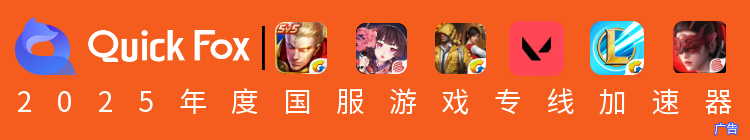
Click one-click acceleration, QuickFox accelerator will automatically optimize the network connection to improve the game's network connection speed and stability.
Launch the Genshin Impact mobile game and confirm that the accelerator is turned on.
Players can choose different acceleration modes according to their needs. For example, choosing "Game Mode" can get a more stable network connection, thus avoiding game delays and freezes.

Using QuickFox accelerator, overseas Chinese students can solve the network problems of the national version of Genshin Impact mobile game and get a smoother gaming experience.In addition to Genshin Impact, other domestic mobile games can also use the same method to solve network delays and lags, allowing players to enjoy the game even when they are overseas.














