Playing the Chinese version of Onmyoji mobile game in overseas regions, in addition to delays, freezes and other issues,You may also encounter the problem of being unable to log in to the game. This is due to the restrictions taken by the Onmyoji mobile game official to prevent foreign users from accessing the game through illegal means.

So, how can overseas players bypass this restriction and log in normally to play Onmyoji Mobile? Onmyoji Mobile is one of the most popular domestic mobile games.But for overseas Chinese students, network delays and freezes often affect the gaming experience. The solution to these problems is to use QuickFox accelerator.Here is the detailed solution:
Download QuickFox Return to China Accelerator, which is an accelerator designed specifically for overseas Chinese students. It can switch the IP address to China to avoid delays, freezes and other problems caused by long transmission addresses.
Register/log in to a QuickFox account and accelerate with one click. QuickFox supports acceleration of many popular domestic mobile games, including Onmyoji, etc.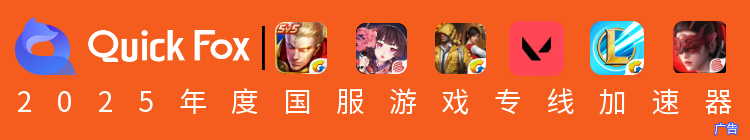
After confirming that the acceleration is successful, restart the game to enjoy a smooth gaming experience.

In addition to using an accelerator, there are other ways to improve the gaming experience, such as:
Close other programs or applications that consume network resources to ensure that the game can obtain sufficient network bandwidth.
Try changing the network environment, such as switching to Wi-Fi or using a mobile data network.
Adjust game settings, such as lowering image quality or turning off some special effects.
In short, if overseas Chinese students want to play the Chinese version of Onmyoji mobile game smoothly, using QuickFox accelerator is the simplest and most effective way.














