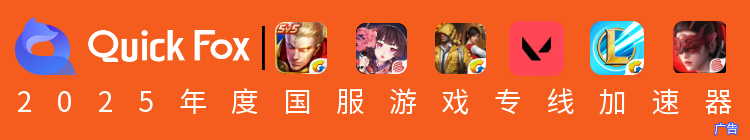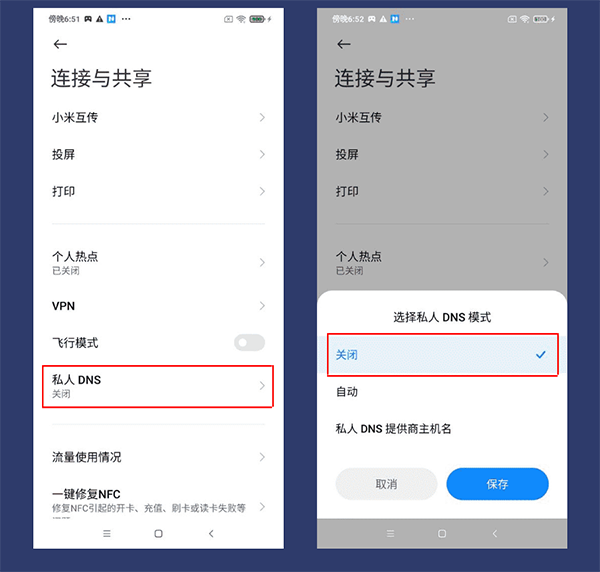1,【lockingApplication] Swipe up from the bottom to pull out the task management interface, press and hold QuickFox, and click the lock button;
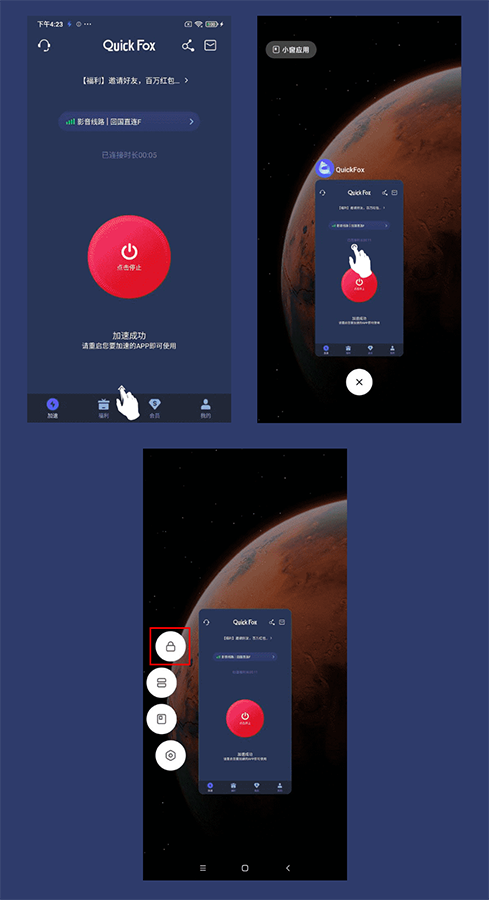
2. [Turn off power saving restrictions] Open "Mobile Manager-Application Management" in turn, find QuickFox, click Power Saving Strategy, and select No Restriction;

3. [Turn off system acceleration service] Open "Mobile Manager - Game Acceleration" in sequence, click the setting button in the upper right corner to enter the setting interface, find the game acceleration button and select turn it off;

4. [Turn off DNS encryption] Open "System Settings - Connection and Sharing - Private DNS" in sequence and turn off the private DNS mode;