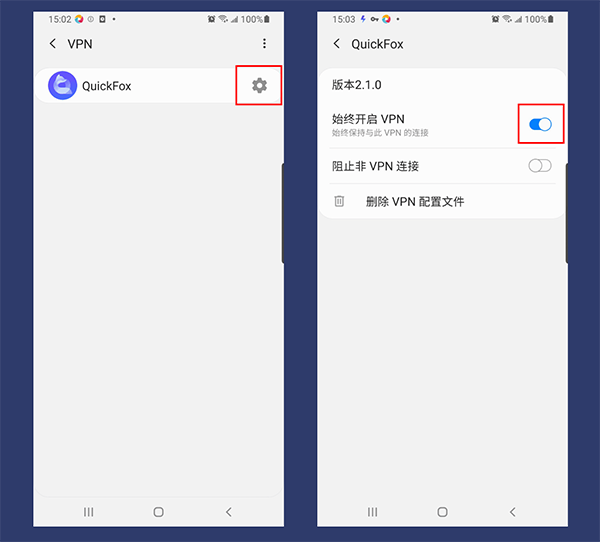1. [Allow automatic startup] Open "System Settings - Battery - Power Management - Automatically run applications" in sequence, and keep the corresponding switch of QuickFox turned on;
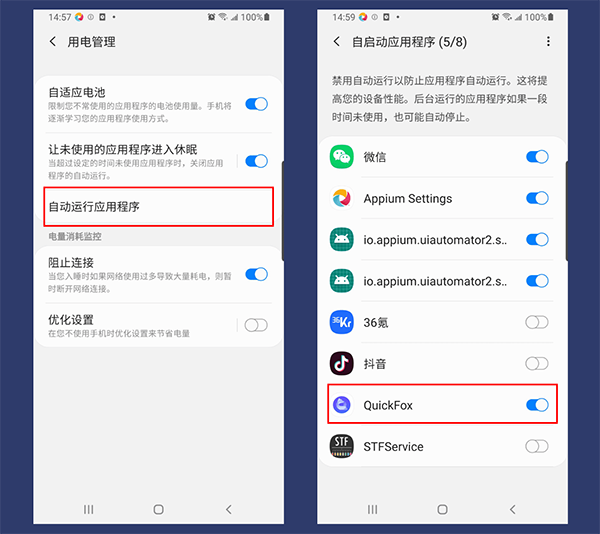
2. [Keep the network on] Open "System Settings - Connections - More Connection Settings - Network" in sequence, click QuickFox, and turn on the "Always turn on the network" switch;