Installation
1. Download address for the latest version of iOS:https://www.51quickfox.com/ios-download
2. When you encounter the installation page during the installation, be sure to click the "IOS client" button

Quickfox installation tutorial for iPhone/iPad
3. Click the red part to download

Quickfox installation tutorial for iPhone/iPad
4. Find the software and open it
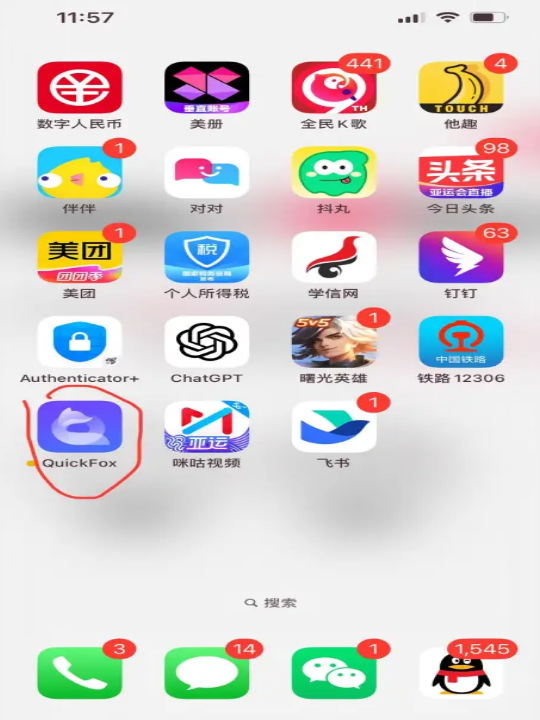
Quickfox installation tutorial for iPhone/iPad
5. Find the software and open it, choose how you want to log in/register
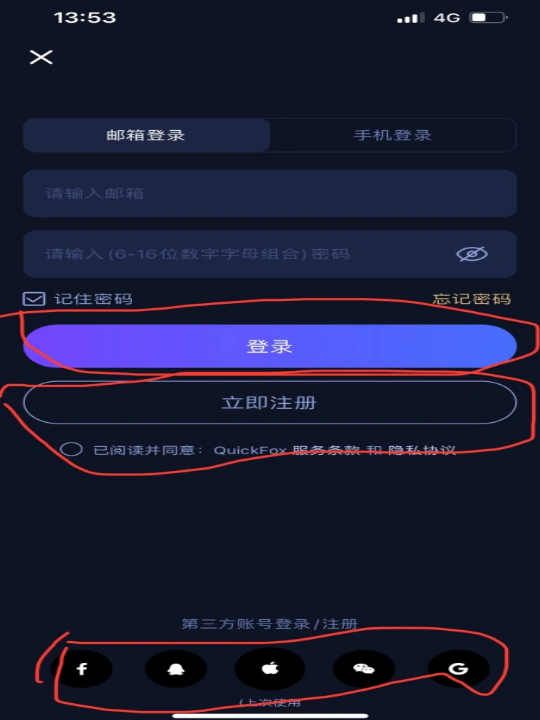
Quickfox installation tutorial for iPhone/iPad
6. After successfully logging in to the page, find the red part and click

Quickfox installation tutorial for iPhone/iPad

Quickfox installation tutorial for iPhone/iPad
7. Click the red box and select the mode you want to accelerate (2-3 types in total, the first is the audio and video mode, used for movies and music. The second is the game acceleration mode, dedicated to game acceleration)
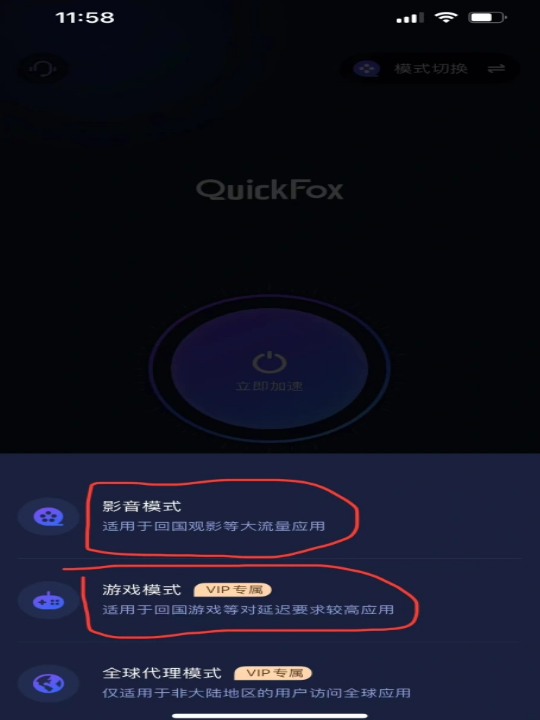
Quickfox installation tutorial for iPhone/iPad
8. Then you can click Accelerate, and it will show that the acceleration is successful. You can use the APP in mainland China, watch movies, and accelerate games. This means that the link is successful.















