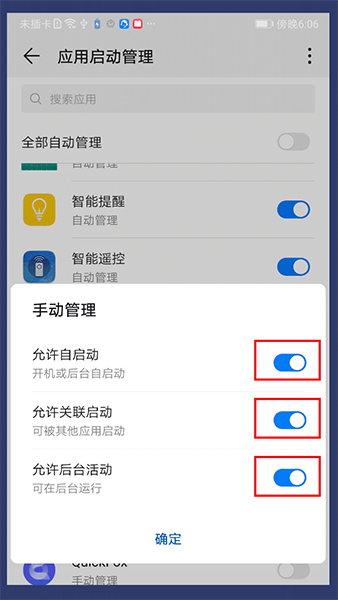1. [Lock QuickFox] Swipe up from the bottom to pull out the task management interface, and swipe down on QuickFox to lock it;

2. [Keep QuickFox started] Open "System Settings - Applications - Application Startup Management - QuickFox" in sequence and allow QuickFox to start;