1,【lockingQuickFox】Swipe up from the bottom to pull out the task management interface, long press QuickFox, and click Lock;
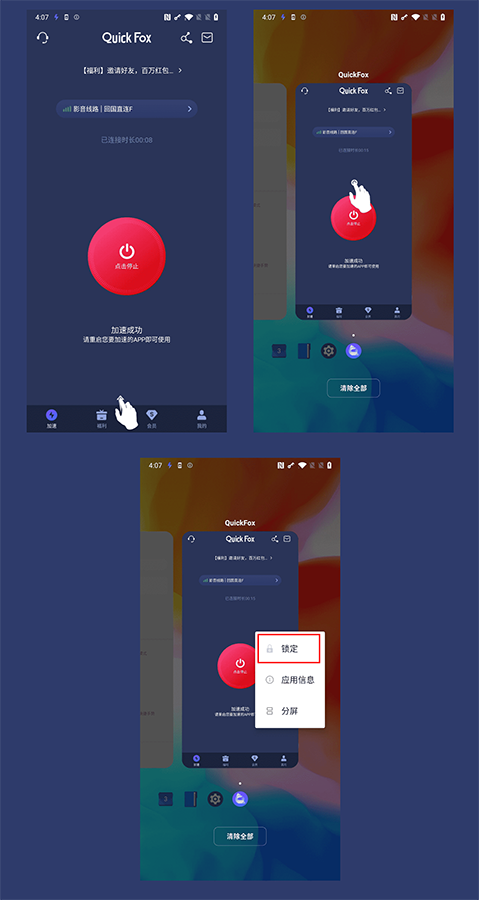
2. Open "System Settings - Battery - Battery Optimization" in sequence, click QuickFox, and choose not to optimize;

1,【lockingQuickFox】Swipe up from the bottom to pull out the task management interface, long press QuickFox, and click Lock;
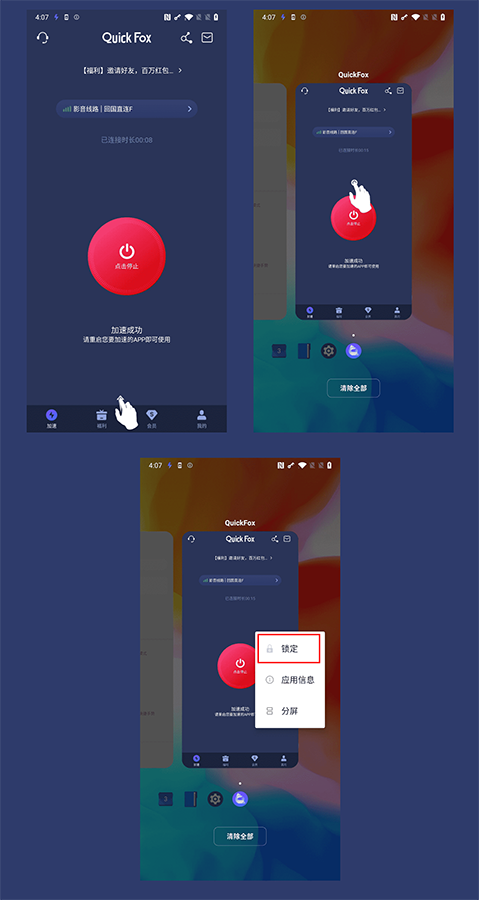
2. Open "System Settings - Battery - Battery Optimization" in sequence, click QuickFox, and choose not to optimize;


微信官方客服二维码