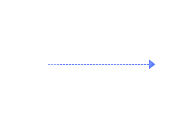
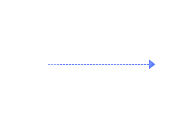
"Star Wings" is a 3D competitive game that combines mecha girls with classic GVG (Gym vs. Gym) gameplay. The main gameplay of the game is concentrated in 1V1 and 2V2 battles. Players can control mecha girls with distinct personalities and different fighting styles to fight through combat shooting, agile operation, and tactical formulation. The game provides a unique experience of 3D real-time competition in the air, allowing players to experience the ultimate thrill in three-dimensional battles that are not limited to the ground. Is there a lag when playing the domestic Star Wings game overseas? QuickFox accelerates the domestic Star Wings game with one click, plays domestic games, and speeds up domestic games with one click, unlocking lags and delays

Download and install here to receive the 51QuickFox redemption code for a limited time: qf888999
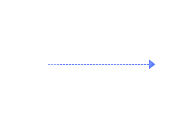
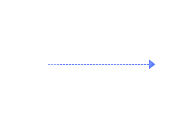
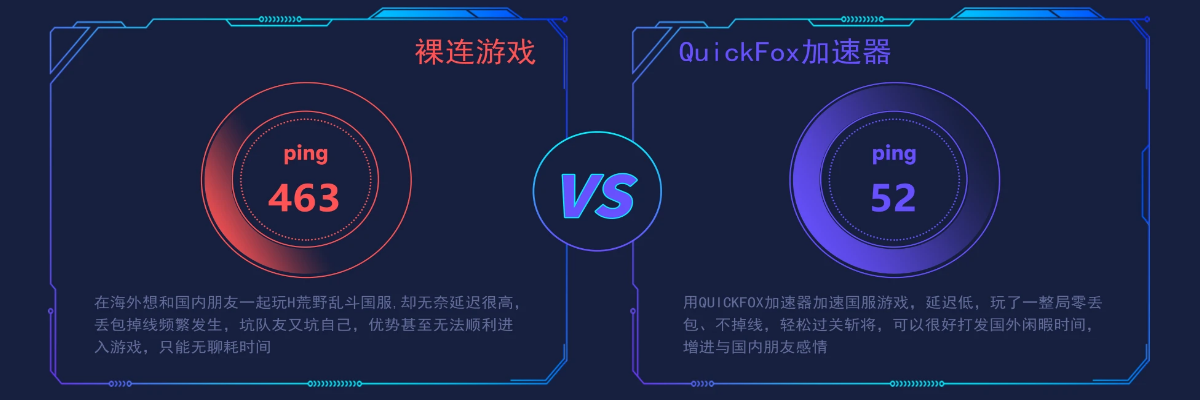
FAQ
Q: How can I ensure a stable network connection and low latency when playing Star Wings overseas?
A: You can use acceleration tools such as QuickFox to select the best node to improve network connection and ensure a smooth gaming experience.
Steps to use QuickFox to improve the gaming experience of "Star Wings"
1. Download and install QuickFox: Download and install this application on the official website of 51QuickFox.
2. Select the best node: After opening QuickFox, select a suitable node to connect to based on the geographical location.
3. Start and play "Star Wings": After the connection is successful, open Steam and start "Star Wings", and you will find that the game runs more smoothly and with lower latency.
Overseas exclusive return accelerator → QuickFox return download address:
The common choice of 15,000,000+ users, start experiencing Quick Fox now!
Experience Now
微信官方客服二维码